Purpose of Quality Channels
Your organization most likely will not have one quality scorecard only to evaluate the quality of your agent’s interactions with customers. Customers come through different communication channels and are funneled to different department and teams.
When creating a new scorecard you must determine the channel for the scorecard. The channel is traditionally used for the communication channel the customer is using. The channel can also be used to designate a department, team or another identifier for the customer interaction.
Each FiveLumens account come with seven standard channels that can’t edited or deleted.
- Chat
- SMS
- Video Call
- Inbound Phone
- Social Media
- Outbound Phone
The seven standard channels and their description are below.
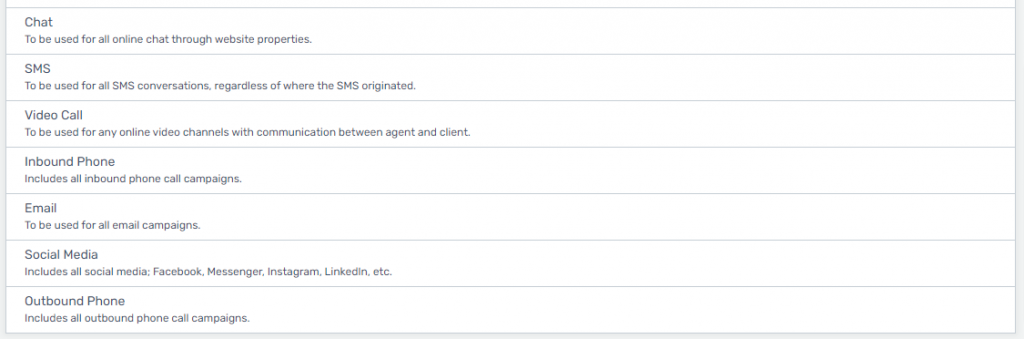
These standard channels may not be sufficient for you. Besides the standard channels you can also create customized channels. For instance, you might want sales, support tier 1, support tier 2, and retention to be your channels.
You can have an unlimited number of channels. To add a channel click on the quality menu, select channels, and click on the blue Add Channel button.
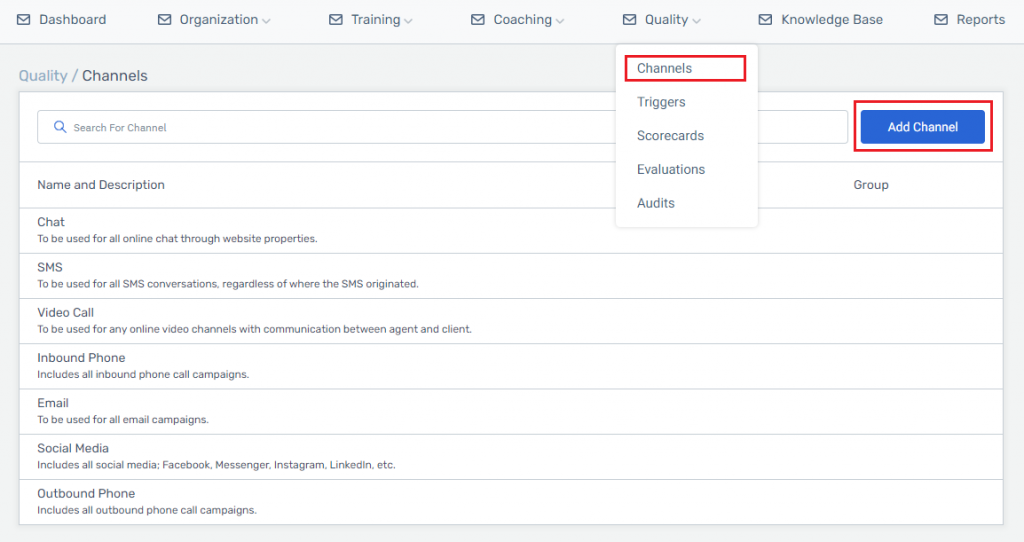
Enter the name and description of the channel. Also, select which groups this channel will apply to. If you have four locations as separate groups and only one has retention, then you could assign the retention channel only to that group.
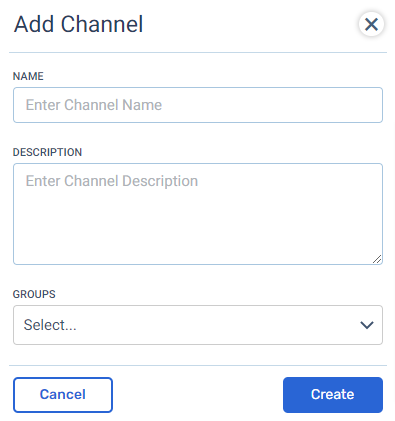
The new channel will show up in the channels list. You can edit or delete a channel. To edit or delete a channel go the end of the row of the channel, click on the action icon, and select edit or delete.
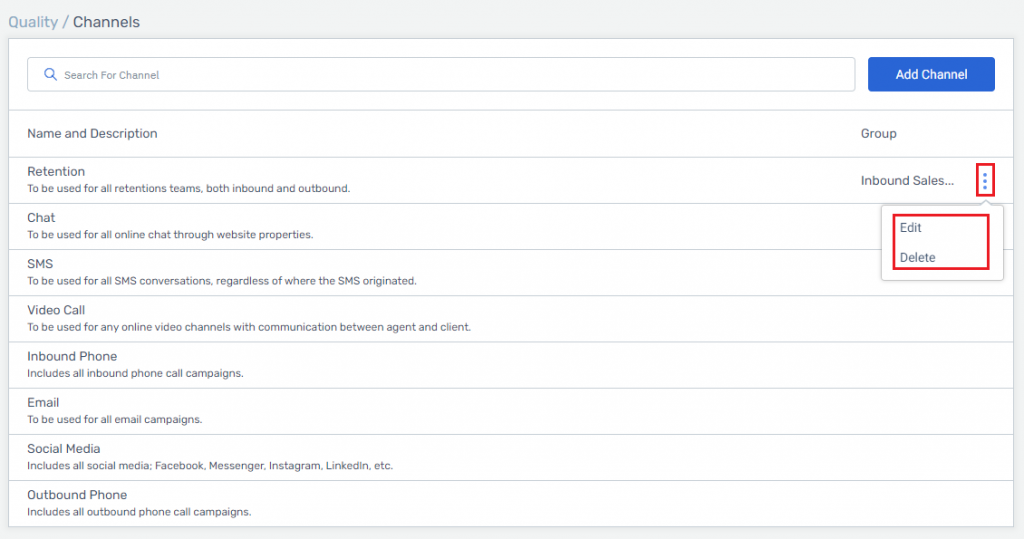
Note:
A user cannot delete a channel if there are scorecards already assigned to that channel. If there are scorecards assigned to that channel, the option to delete will not be available for any role.