Managing Scorecards
Scorecards are how you will evaluate the quality of customer interactions with your agents. Here are the ways to create and manage your scorecards.
Create
You create a scorecard by clicking on the quality menu, select Scorecards, and click on the blue Add Scorecard button. You can read more about how to create the scorecard by reading this article.
You can also create a scorecard by cloning a previously created scorecard. Go to the end of the row of the scorecard you want to clone, click on the action icon, and select Clone. Enter the name and description of the scorecard and both the groups and channel. This will create an exact duplicate of the scorecard, but it will not be published. You can edit the scorecard by clicking on the edit action icon for that scorecard.
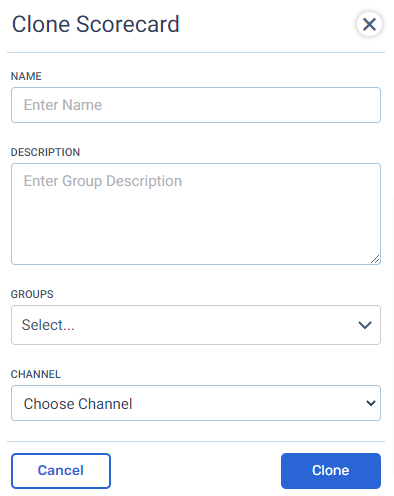
Publish
Publishing means the scorecard can be used for evaluating agents. You can only publish the scorecard when all the required fields have been completed. The required fields are:
- Name
- Description
- Group
- Channel
- Coaching Form
- At least one scoring section per Customer Experience/Compliance section
- At least one scoring criteria per scoring section
Note:
Once a scorecard is published it can’t be edited or deleted. Double and triple check your scorecard before publishing.
Status
As mentioned above, once a scorecard is published the scorecard becomes active and you can create evaluations using that scorecard.
You can make a scorecard inactive by going to the end of the row of the scorecard and clicking on the status toggle and it will turn grey for inactive. Changing the status of a scorecard to inactive will not delete the scorecard, but evaluations can no longer be created using this scorecard until it is reactivated. To reactivate a scorecard click on the toggle once more and it will turn green for inactive.
Delete
As long as the scorecard has not been published yet, you can delete the scorecard. Go to end of the row of the scorecard you want to delete, click on the action icon, and select Delete. A pop up will confirm your decision to delete the scorecard. The scorecard will be permanently deleted.
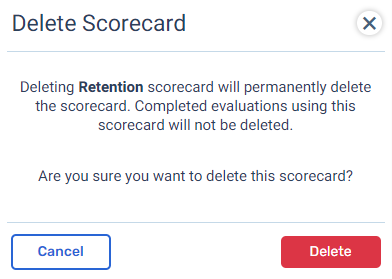
Evaluate
Now that your scorecard is complete, you can use it to evaluate agents. There are 5 ways to begin an evaluation: Teams, Users, Scorecards, Add Evaluations, and previously completed evaluations. This will be discussed in more the following article.