Knowledge Base
The knowledge base is content that all users, based upon group assignment, can access. This difference between the Course Library and the knowledge base is the knowledge base is uploaded content or web links only.
Add Content
To add content click on Knowledge Base menu option, click on the Add Content blue button, and then choose upload file or web link.
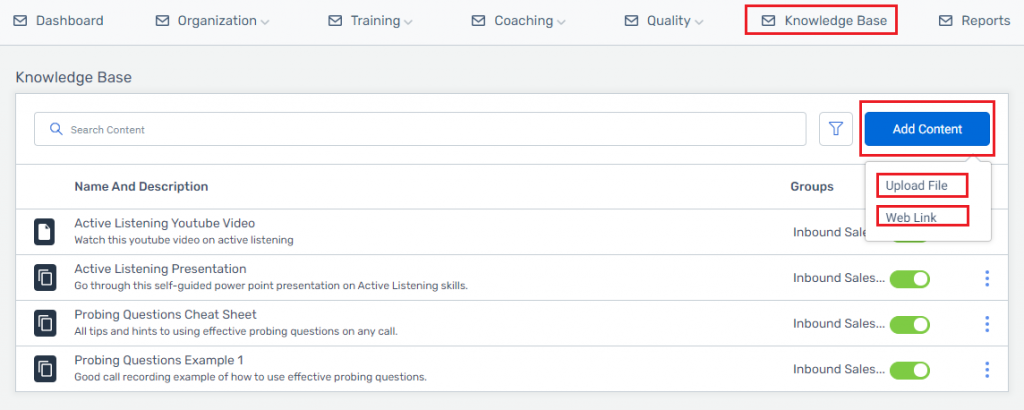
You can upload content through the upload file modal. Choose the supported file to upload, name, description, group and category.
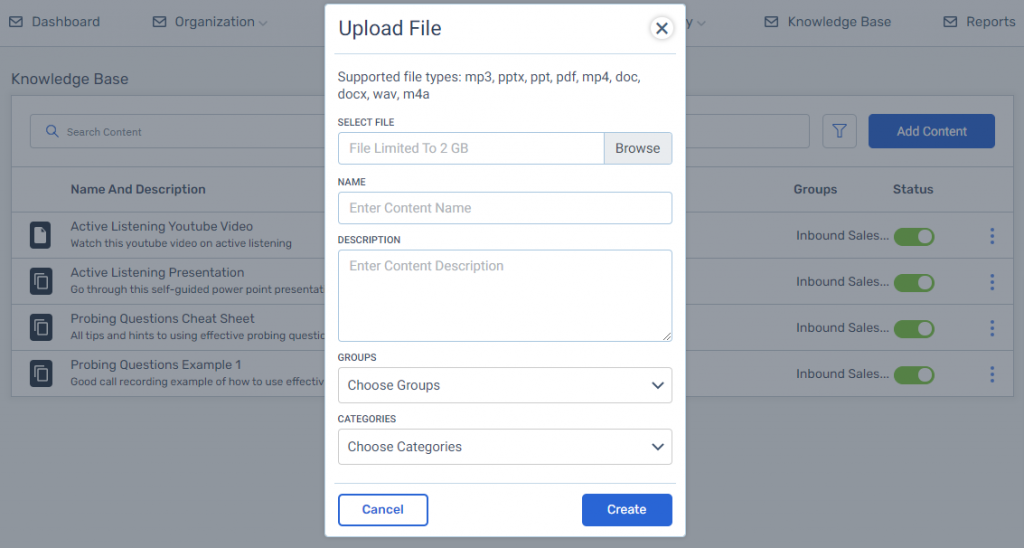
You can add a web link through the add web link modal. Choose the name, description, group, category and the url the user will view.
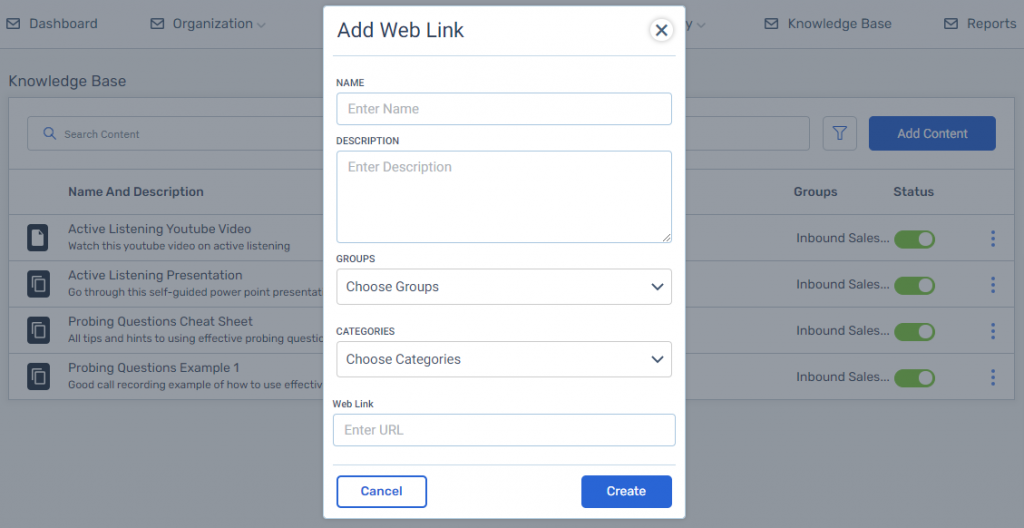
Delete Content & Status
You can change the status on content by clicking on the status toggle button. This makes the content in active only, until it is made active or deleted. You can delete the content by clicking on the action items and choose delete.