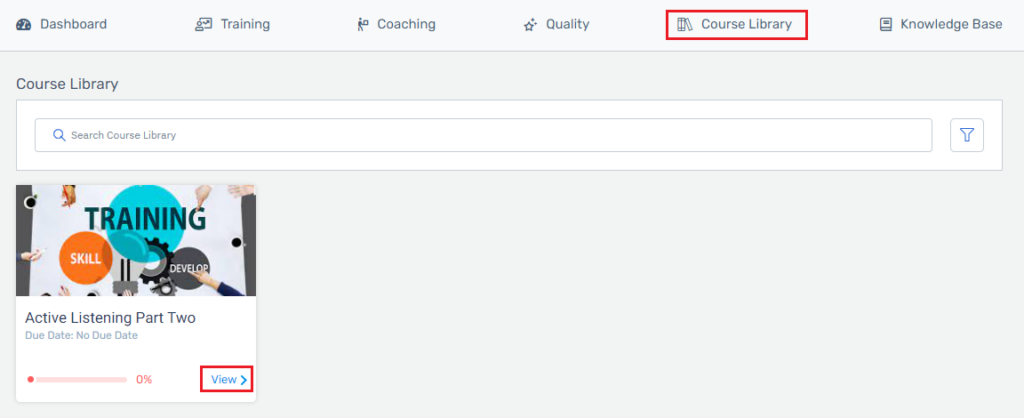How to Use the Course Library
There are times when you want to require users to complete a training. There are times when you want to give the option for users to complete a training. Sometimes you want to require some users and give others the option to complete the same training. The eLearning trainings and the course library allow you to do this.
For both courses and learning paths, you can assign as little or as many participants to complete the training. You can change the due dates on a group or individual basis. Once the course or learning path is published the user will see the training in their training view.
The purpose of the course library is to allow users, that are not assigned to a course, to voluntarily complete the training. Before a course can be added to the course library, it must be published. Publish the course and click on Add to Library. It is that simple.
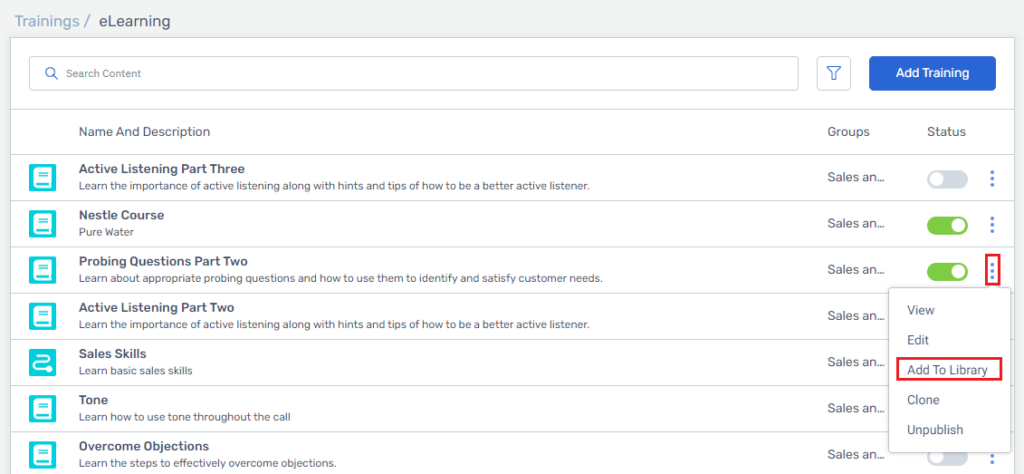
Any user can now go to the course library, click on view, and begin the course.