How to Begin an Evaluation
Quality evaluations, combined with learning and development, are an integral part to the learning and development process of agents. After creating your scorecard you can now complete evaluations. For review, you can read this article about how to create scorecards.
Select User & Scorecard
To complete an evaluation, you must begin by choosing the user to evaluate and the scorecard to be used. There are 5 different ways to select the user and the scorecard: users, teams, scorecard, previous evaluation, and add evaluation button.
Users
When viewing users in the organization, there is a quick way to evaluate a user. Select the user you want to evaluate, go to the end of the row of that user, click on the action icon, and select Evaluate.
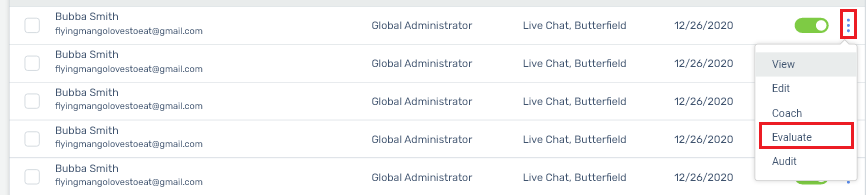
You still need to choose the scorecard and the trigger. A pop up will appear having you select the scorecard to use and the trigger, or reason for the evaluation. After selecting both, you will be taken to the scorecard to complete.
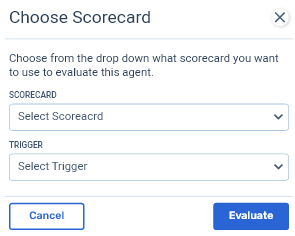
Teams
When viewing a specific team in your organization, you will select a user and scorecard the same as users. Select the user you want to evaluate, go to the end of the row of that user, click on the action icon, and select Evaluate. This will also take you to the scorecard form for that user to complete.
Scorecards
Click on the Scorecards sub-menu in Quality. This is a view of all scorecards. Go to the end of the row of the scorecard you want to use, click on the actions icon and select Evaluate.
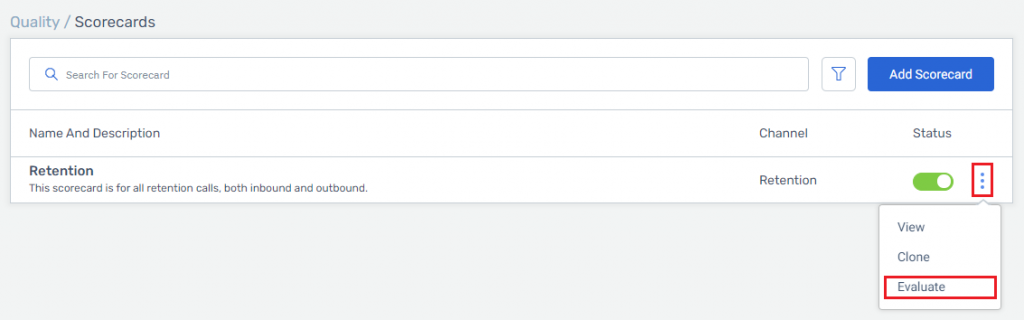
Now you need to choose the agent and the trigger. A pop up will appear to choose the agent. You can only select one agent to evaluate. After choosing the agent, choose the trigger and you will be directed to the scorecard to complete.
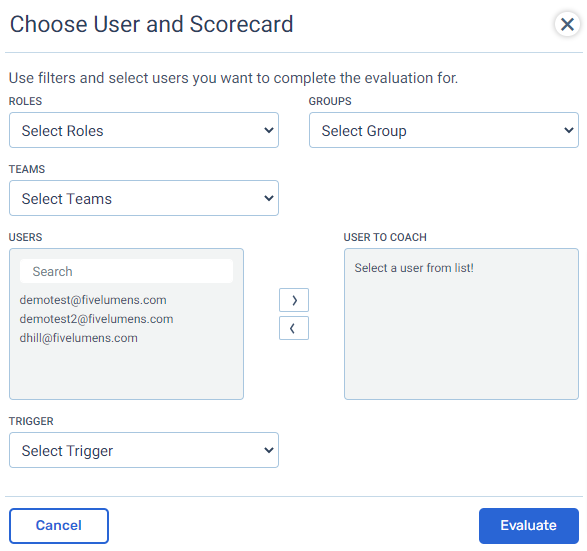
Previous Evaluation
Use this method only if you are going to evaluate the same agent with the same scorecard for the evaluation.
Click on the Evaluations sub-menu in Quality. This is a view of all evaluations. You can use to filter to find a previous evaluation for a specific user. Check the box beside the evaluation and select the Evaluate Again option. This will take you directly to the same scorecard form for this user to complete.
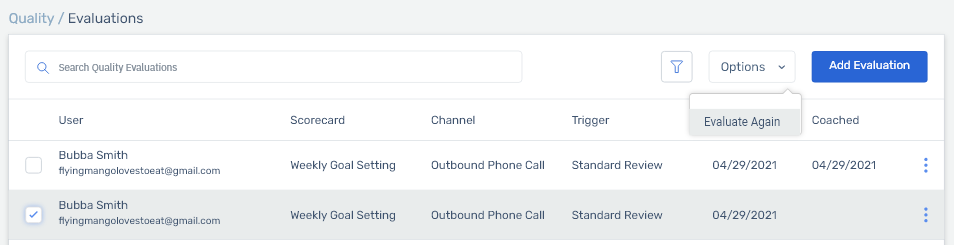
Add Evaluation
Above the evaluations table is the blue Add Evaluation button. Click on this button. In this pop-up you will need to choose the agent, the scorecard, and the trigger. This will take you to the scorecard to complete.
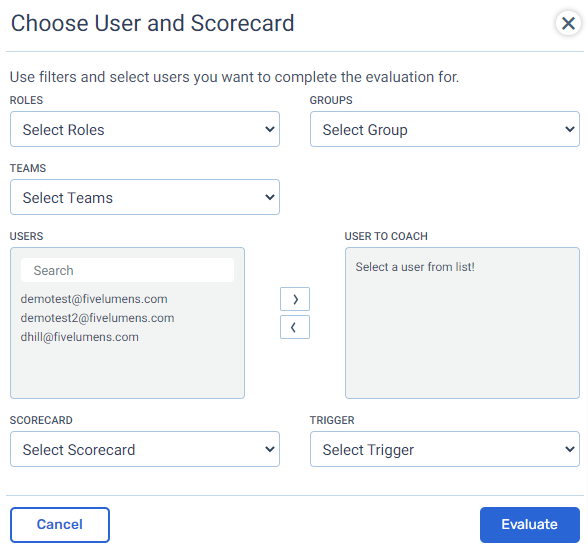
Completing an evaluation is a two step process. Read the following article on how to complete the evaluation.