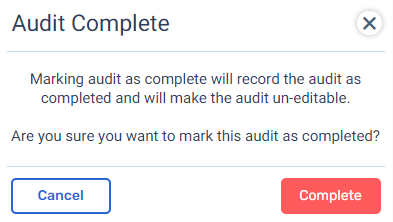Global Audit
The purpose of a group audit is exactly like it sounds, to perform an audit on a specific group(s). For audits, a big misunderstanding is that audits are negative and for disciplinary reasons. The audit could be triggered for multiple customer complaints by a customer or it could an evaluation of adherence to skills taught in a face-to-face training. The audit should be used to look at multiple calls to evaluate a specific behavior, good or bad.
Select User
The big difference between an individual and group audit is that a group audit is for multiple agents and not a single agent. Since we are not selecting an individual user to audit, there is only one way to begin a group audit.
To begin a group audit click on the Audits sub-menu in Quality. This is a view of all audits. Above the audits table is the blue Add Audit button. Click on this button and choose Group.
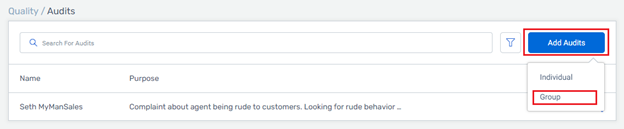
A pop up will appear to enter the purpose of the audit along with choosing the groups and teams to audit. Make sure all agents you want to audit belong to the groups and teams chosen. Once this is done you can complete the audit.
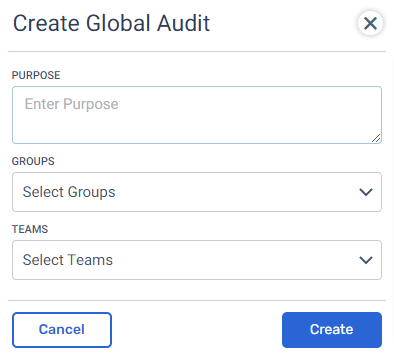
Complete Audit
Now that the purpose has been recorded and the groups and teams chosen, you need to complete the audit. You can save the audit at any point by clicking on the blue Save Audit button. Real time results are displayed along with a field to enter any necessary notes.
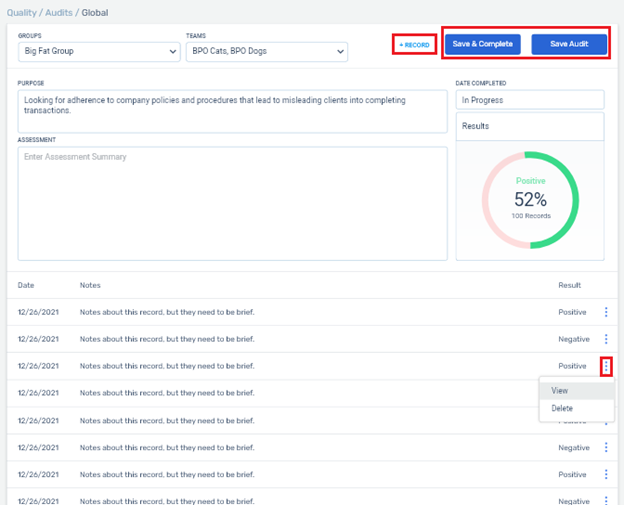
Add an audit record by clicking on + Record. A pop up will appear. The date, user, results, and notes are the only required fields. An audit can have an unlimited number of records.
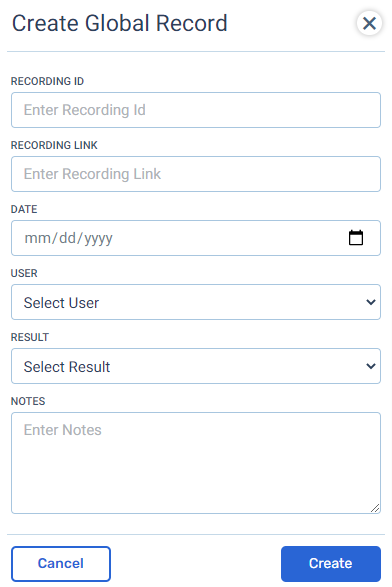
You can view and delete individual records in an audit. Deleting a record is permanent and the record cannot be recovered.
Once you have completed the audit, click on the blue Save & Complete button. A pop up will appear reminding you that once marked as completed the audit can no longer be edited.