Course Library
The number of courses you can create is unlimited. A course can be assigned to specific users, assigned to the course library, or a combination of both.
If the course is assigned to a specific user the course is mandatory. If the course is assigned to the course library the course is optional and any user can complete the training.
Note:
The Course Library is for Courses only. Any face-to-face training or Learning Path will not be inside the Course Library.
The course library can be viewed through the agent view only. In agent view, click on the Course Library menu option. All courses assigned to the user and those assigned to the Course Library will be in the list.
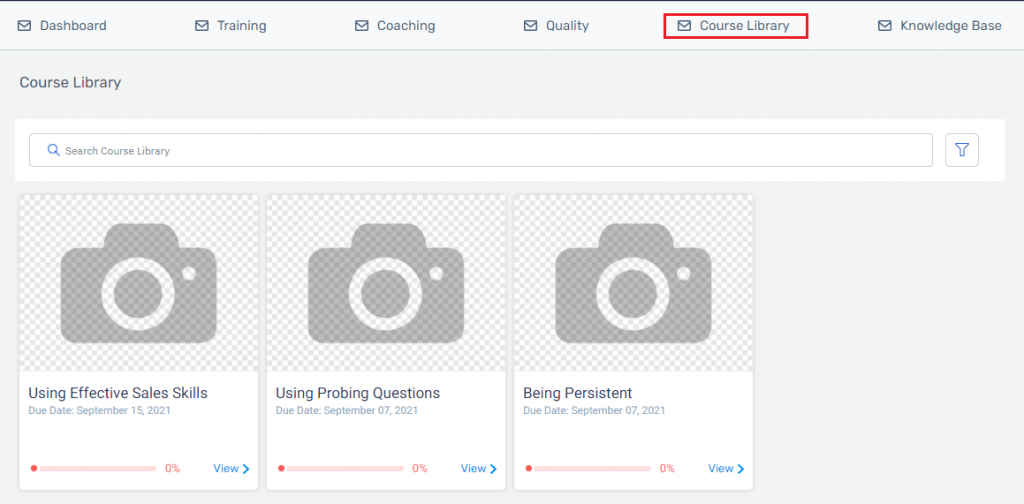
The user can search by the name of the courses and filter by category and status. There are 3 different statuses: open, assigned, completed.
- Open: The courses assigned to the course library but have not been completed by the user yet.
- Assigned: The courses assigned specifically to the user but have not been completed by the user yet.
- Completed: All courses completed by the user, regardless if assigned to the user or not.
The user can view the completion percentage of each training. To complete the training the user will click on the training. This will take them directly into the training to continue or complete the training.
Add to Course Library
The way to add a course to the course library is through the eLearning training list. Before you can assign a course, the course must be published. Once it is published, go to training you want to assign, click on the action icon, and click Add to Library. This will now make it available to all users in the assigned groups.
This option will only appear for Courses and not Learning Paths.
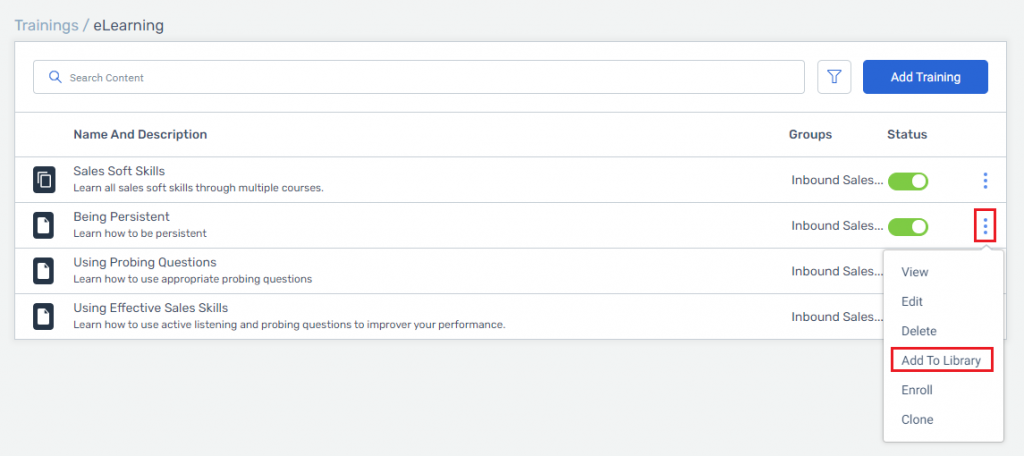
Remove from Course Library
To remove a course is almost identical to adding a course to the course library. If the course is already added to the course library, you will see the option remove library. Click that option and the course will now be removed from the library.
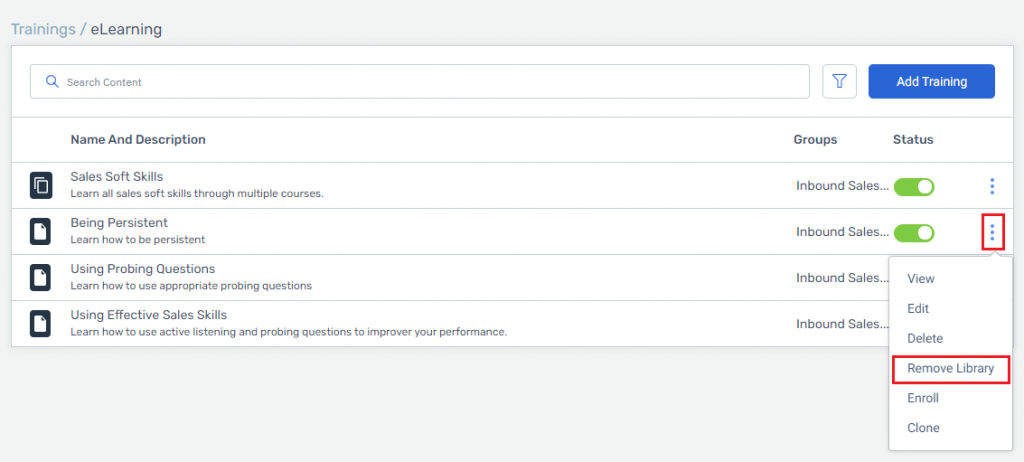
Note:
Removing a course from the course library does not change who is assigned to the course. Users assigned as participants to the course will stay the same along with all associated due dates. The course is only removed from the view of those not assigned as a participant.