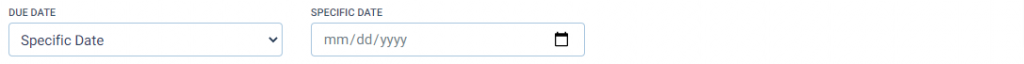Training > Course and Learning Path Due Dates
Course and Learning Path Due Dates
In the general tab you can edit the details of the training. You change the following details: name, description, groups, categories, teams, module completion order, due date, and the course thumbnail.
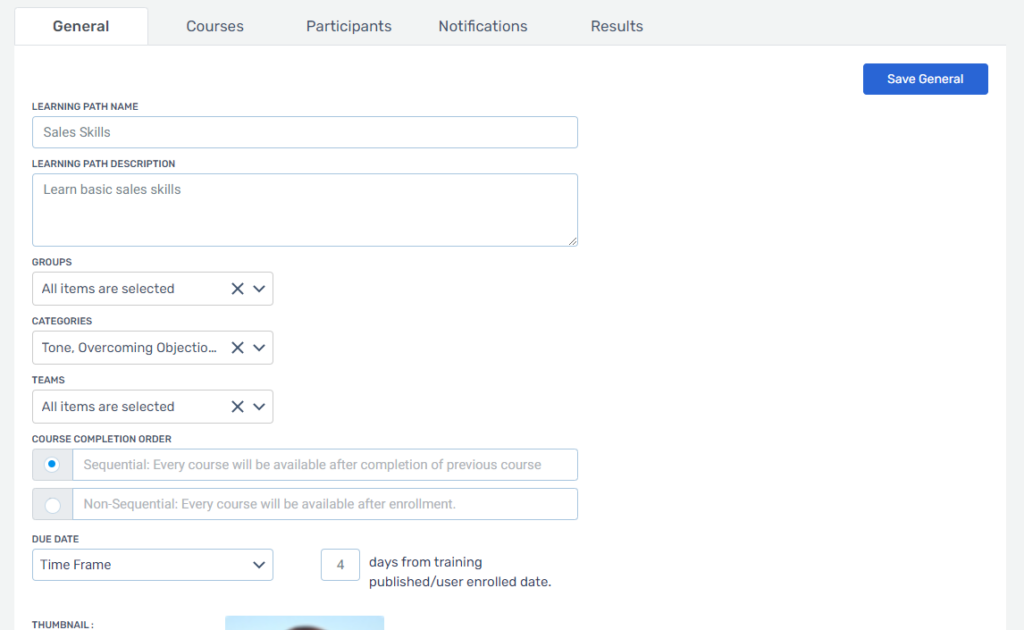
- Name: The name of the training.
- Description: The description of the training.
- Groups: The groups assigned to the training. You can assign multiple groups to a training.
- Categories: The categories assigned to the training. You can also assign multiple categories to a training.
- Teams: The teams assigned to the training. You can assign multiple teams to a training.
- Completion Order: There are two options, sequential and non sequential. Sequential forces the agent to go through the modules in the order designed. Non sequential allows the agent to complete modules in the order they desire.
- Due Date: There are three options for choosing a due date: no due date, time frame, and specific date. These will be discussed more below.
- Thumbnail: This is the thumbnail, for this specific training, to be used throughout your account.
Due Date
No Due Date: There is no due date assigned to the training. The agents assigned can complete the training whenever they choose.

Time Frame: The due date is determined by the number of days from the date the Course was assigned to the agent.
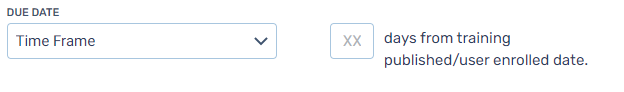
If the training is unpublished and republished the new due date will change to the number of days from when you republished the training. Any new participant added would have the number of days from being enrolled into the training.
Specific Date: The due date is a specific date assigned.