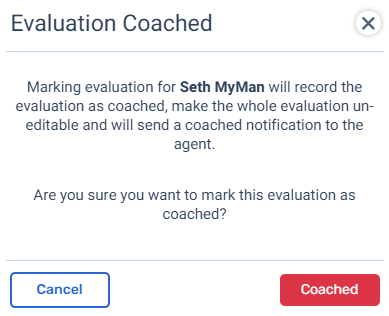Completing an Evaluation
In order to complete an evaluation, you must choose the agent to evaluate, the scorecard, and the trigger or reason for the evaluation.
The evaluation process differs from coaching in one major way. Coaching is a one on one experience with the agent. This means that the manager coaching, initiates and concludes the coaching session himself. Evaluations typically involve two parties, an evaluator and the team leader. The evaluator is independent from the team leader and their purpose is to listen to and evaluate calls. The team leader’s purpose is to coach the agent on that evaluation. In this article we will go through both the evaluator and team leader’s parts.
Evaluator
In a previous article we discussed how the evaluator begins an evaluation. Once the scorecard and agent are chosen, the evaluator can begin evaluating the agent using the scorecard.
Remember, the scorecard has two main sections, customer experience and compliance. Under each section are scoring sections and scoring criteria. The evaluator will listen to the call, and evaluate the performance of the agent based upon the scoring criteria highlighted below.
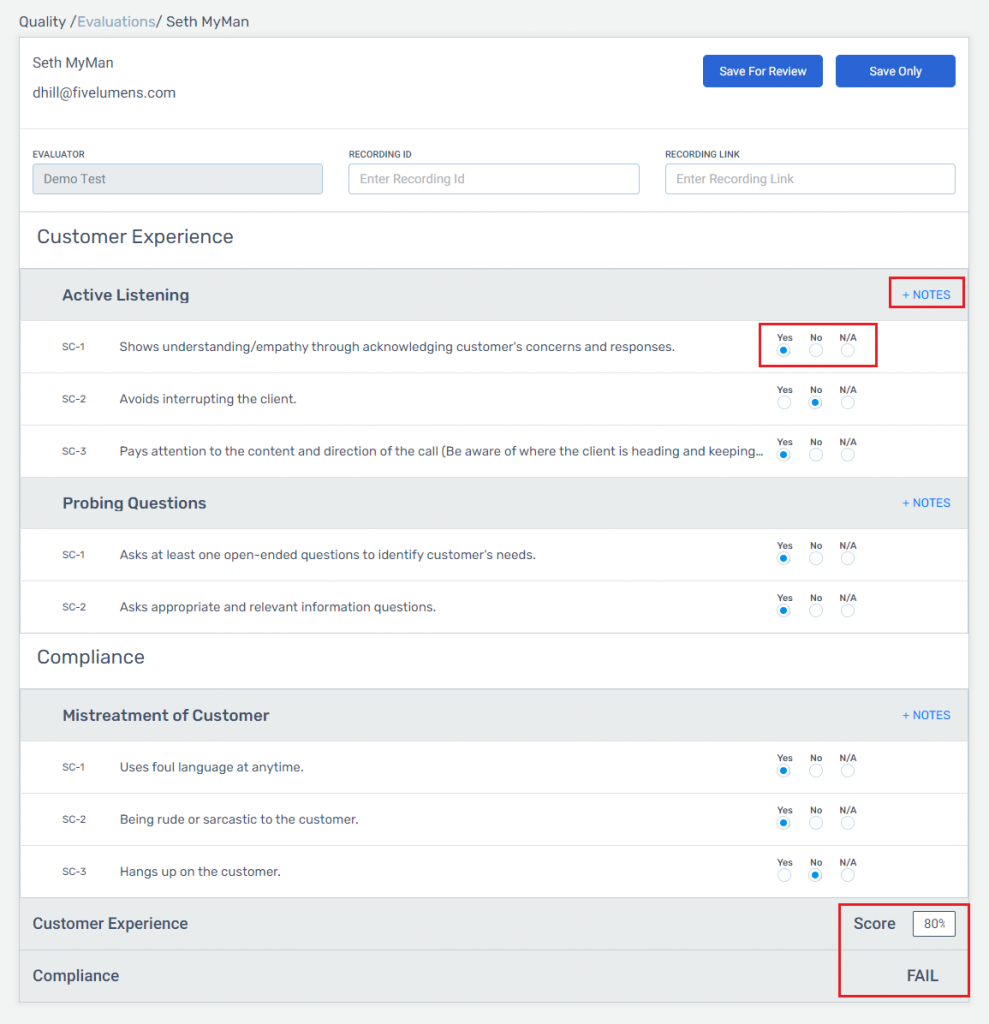
The evaluator can record notes on each scoring section. Click on + Notes to add or edit notes. Enter the notes into the pop up and click Add. Notes are part of the scorecard and the team leader will be able to read all saved notes.
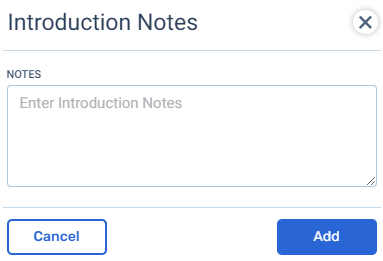
At the bottom of the scorecard, there are results for both customer experience and compliance. A total score will be given for customer experience. For compliance, it is pass or fail only.
There are two blue buttons in the top right of the scorecard. Save Only allows the evaluator to save the progress of the scorecard. The scorecard can be saved anytime, but until it is 100% filled out, you cannot save for Review. Once you have filled out the scorecard and it is ready for the team leader to review, click the save for review button. This will make the evaluation un-editable and the team leader can now coach the agent.
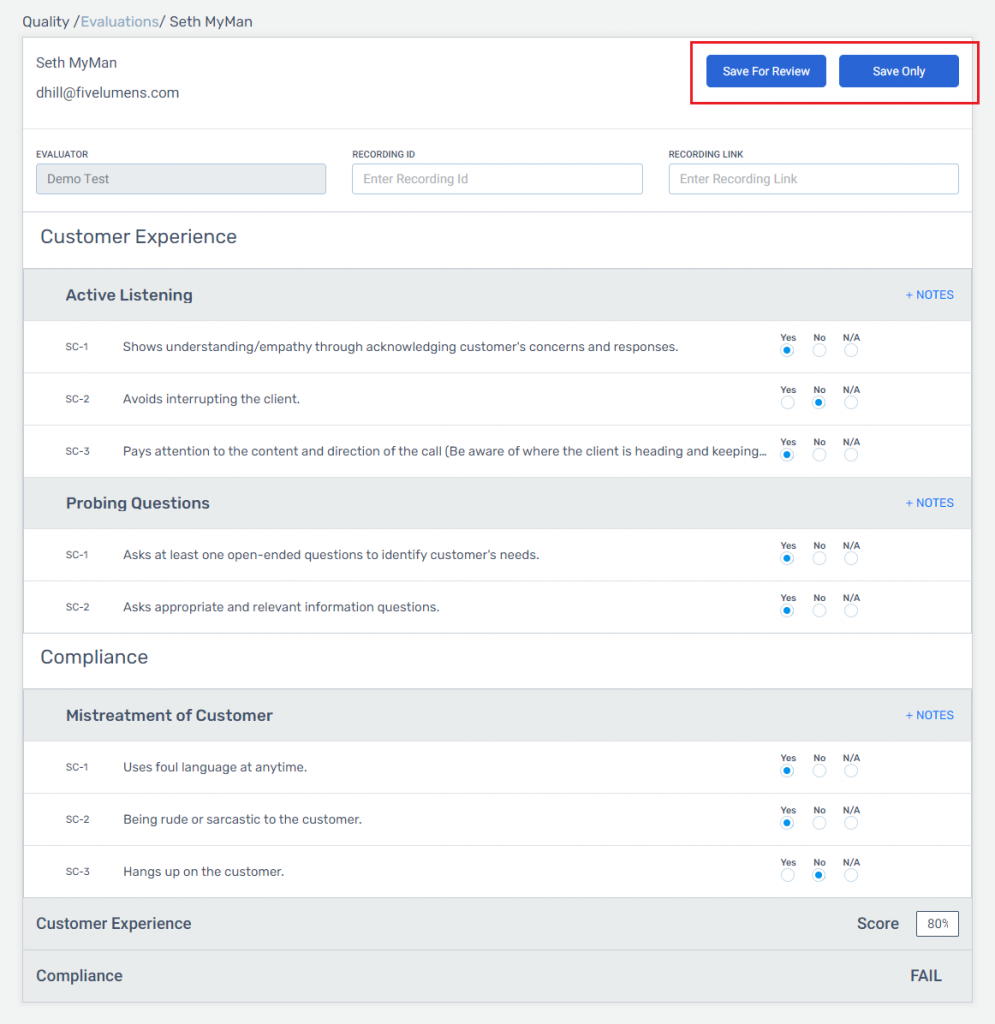
Team Leader Review
To review all completed scorecards, click on the Evaluations sub-menu in Quality. This is a view of all scorecards. All scorecards that have been reviewed and coached with the agent will have a coached date.
To review and coach an agent on an evaluation go to the end of the row of the evaluation you want to coach, click on the action icon and select Review.
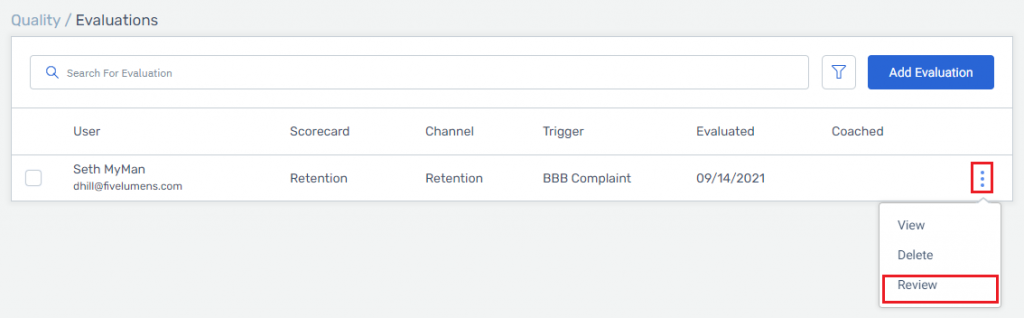
The Team Leader will be directed to the exact scorecard will results and notes the evaluator completed. The evaluation will have one additional section, the coaching feedback. Just like the evaluator, the team leader can save the evaluation anytime by clicking on save only.
The team leader will review and fill in their notes. The team leader will review and coach the agent on the evaluation adding any additional notes as necessary. Once complete, click save and coached.
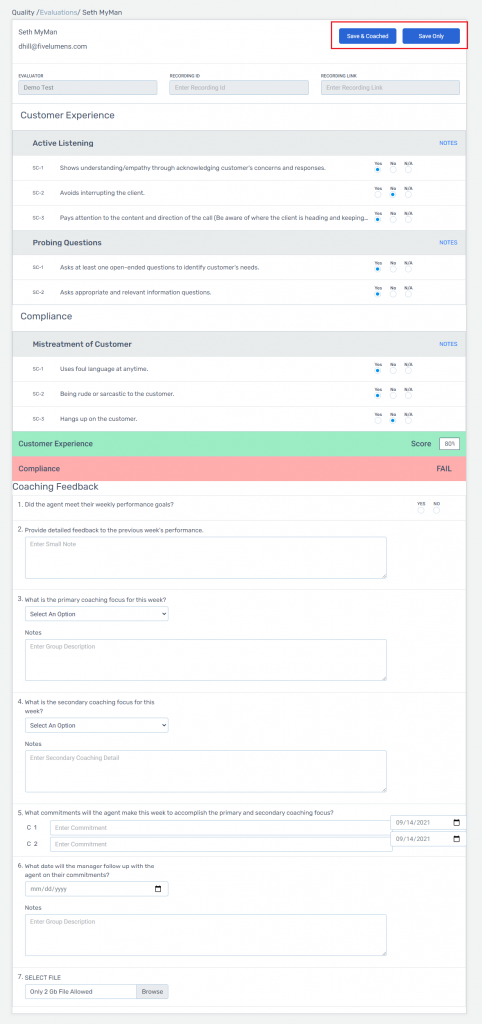
Once save and coach is clicked a pop up will confirm this action. Marking the evaluation as coached will make the evaluation un-editable and will send a coached notification to the agent.