Adding Coaching Steps to a Coaching Form
Coaching steps are an important part of the coaching form. There are 8 different types of coaching steps:
- Question
- Notes – Small
- Notes – Large
- Primary Coaching
- Secondary Coaching
- Commitment
- Follow Up Date
- Attachment
To create a coaching step go to the coaching form, click on the Add to Form option and choose what step to add. Regardless the coaching step you choose, a pop up will appear for you to configure and add the step.
For all coaching steps, other than small and large notes, there is an option called Notes Selection. If yes is chosen, there will be a notes section at the bottom of the steps titled “Provide detailed notes and/or feedback”
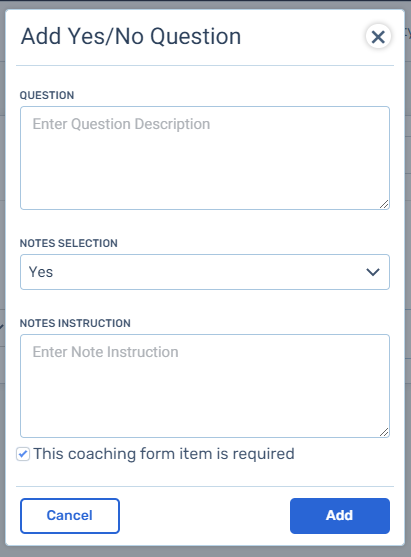
At the very bottom is a check box for making the question required for the coaching form. For instance, you might want the primary coaching topic as required, but the secondary is optional based upon the coaching session.
Question
This purpose of the question is to provide a yes/no question.
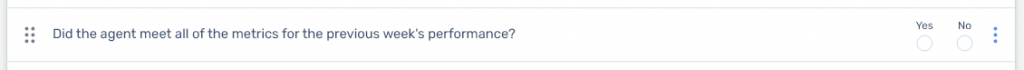
Notes
There are big and small options for notes. This depends upon how much space you want for feedback or notes.
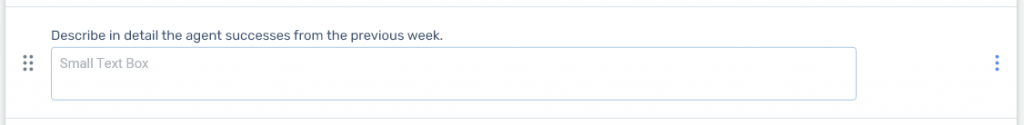
Primary & Secondary Coaching
A common mistake in coaching is giving too many behaviors or skills for an agent to focus on. The purpose of coaching is to enact change and the best way is to focus on 1 or 2 coaching topics and help the agent perfect those.
You can add both a primary and secondary coaching topic. Only after adding a primary coaching topic can you add a secondary coaching topic. The dropdown for coaching topics is from the training categories. This allows you to link training topics and coaching topics together via one set of categories.
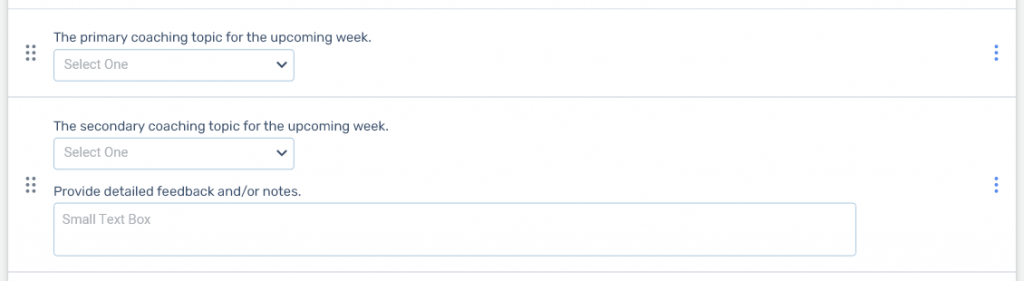
Commitment
This is the commitment the agent is making to you during the coaching session. The pop up for creating a commitment coaching step is slightly different. The pop up includes a number of commitment fields and to include due dates or not for the commitment.
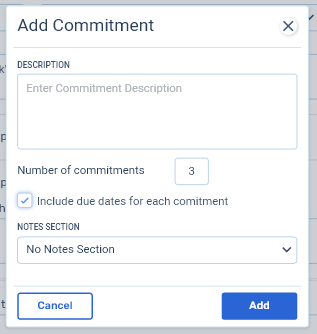
Once added you will see the same number of commitments entered and due date options if selected.
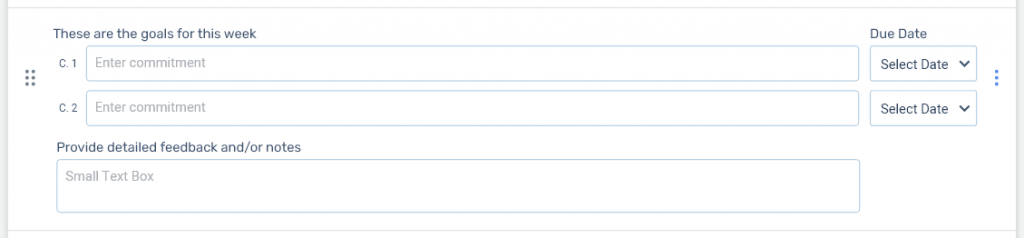
Follow Up
This is a date for follow up. When the date comes, the team leader for that agent will be reminded to follow up on the coaching.

Attachment
Sometimes you need to attach documentation to a coaching session. You upload the attachment through the pop up like you upload files inside of trainings.
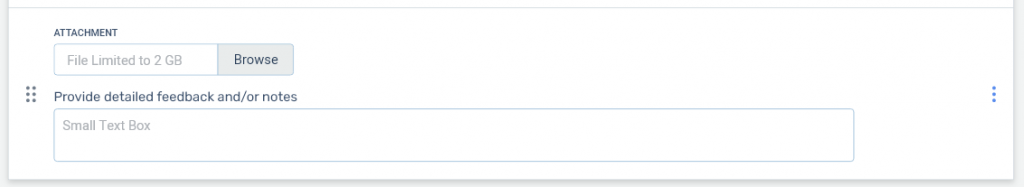
You can add as many or as little coaching steps to your coaching form.